O P E R A T O R
Introducing
Operator is about giving ATENEA access to the web, allowing it to perform tasks in the outside world.It also gives it access to any architectural software, such as Revit and AutoCAD, simply by viewing the computer screen and taking control of the mouse.

V I D E O D E M O
Atenea is able to browse the web, reviewing any page, for example materials, regulations, photos, videos, and anything else hosted on it.
Atenea on the WEB.
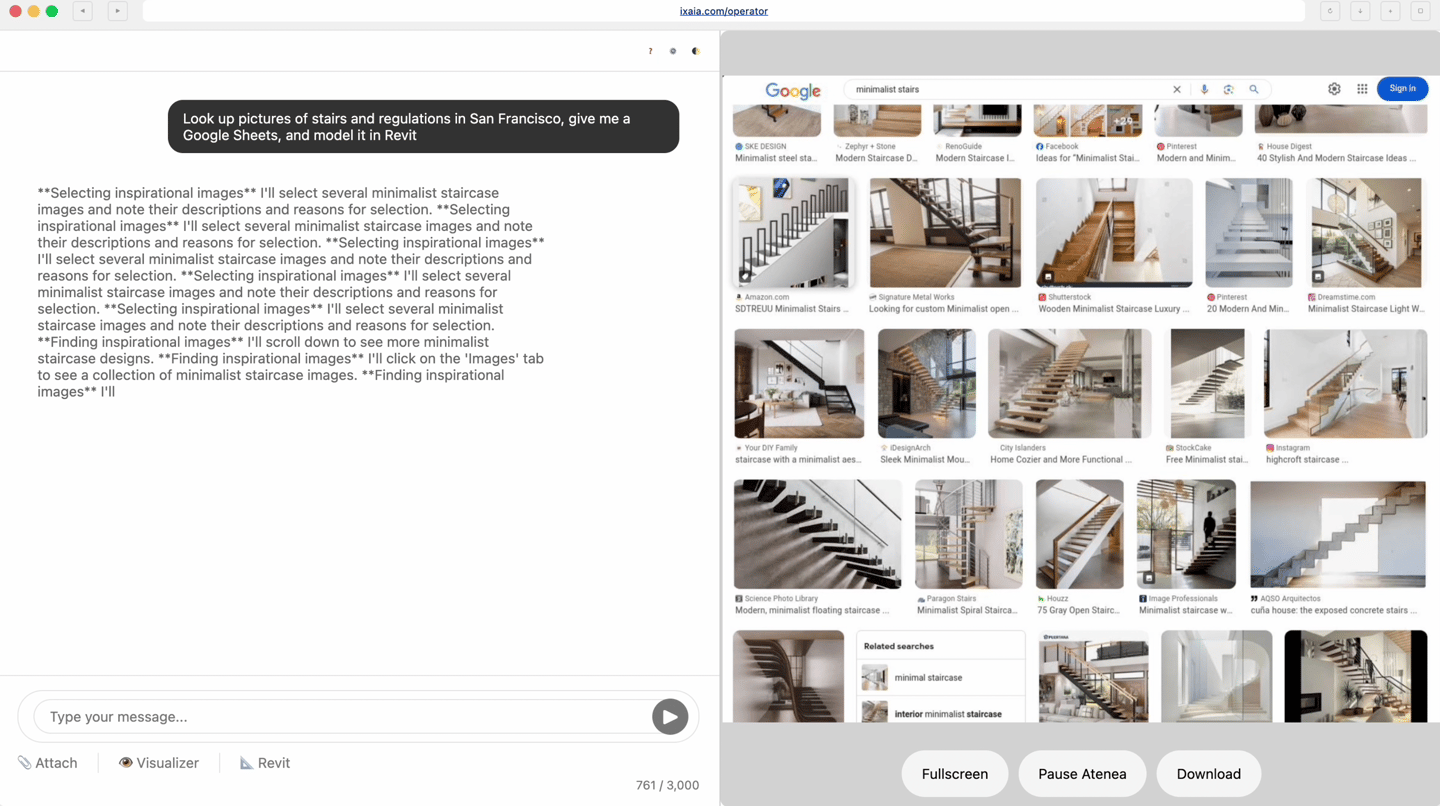
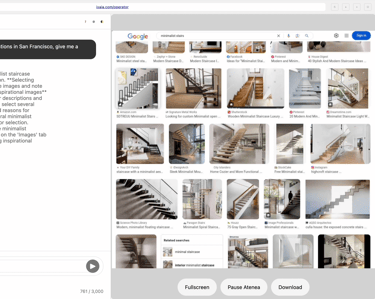
*Atenea searching for stairs on Google.
Atenea is able to log into web-based applications, such as Google apps. Of course, the user must confirm the login as a precaution, which takes Athena's abilities further.
Athena in Web App.
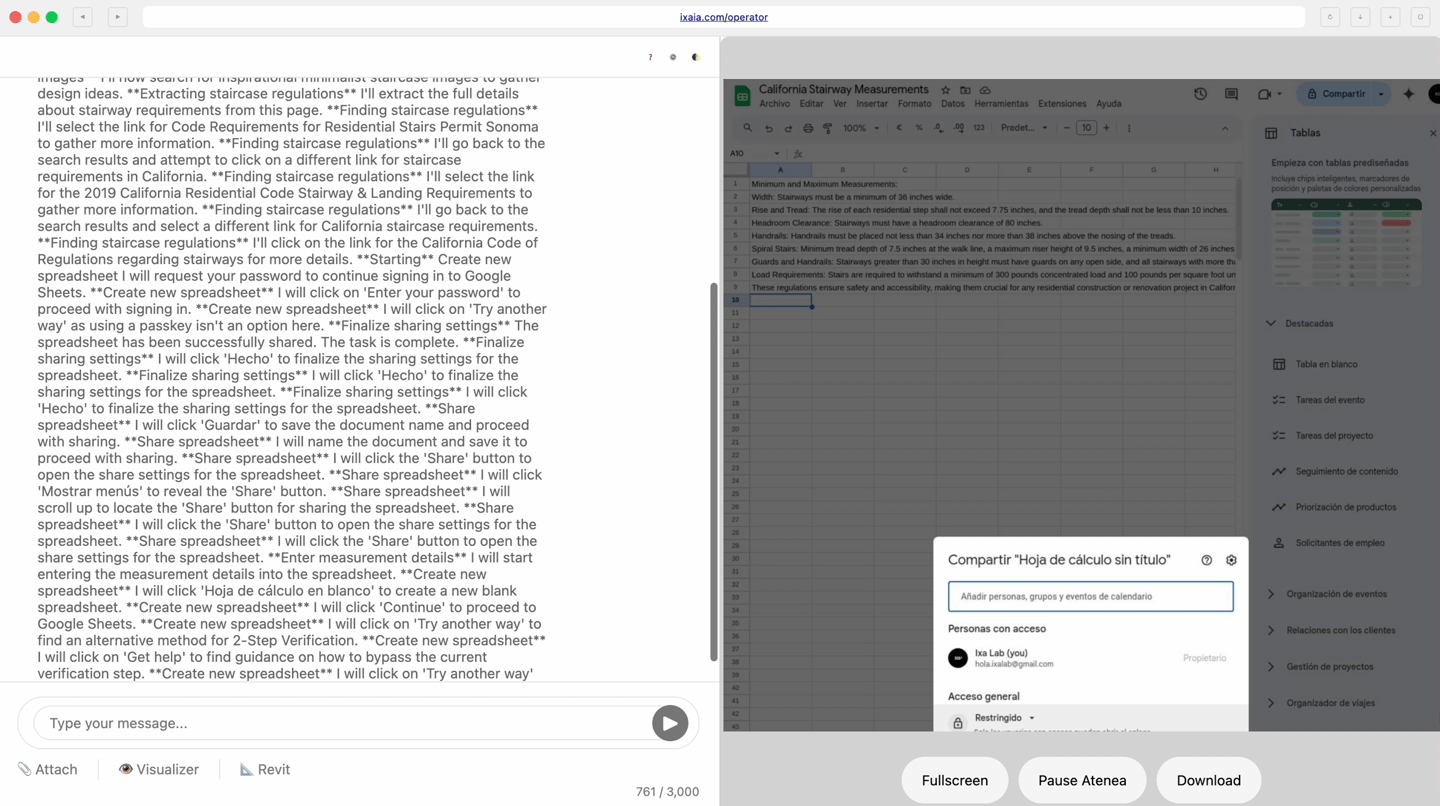
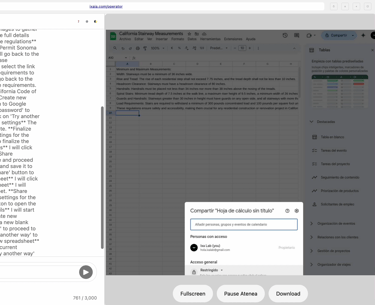
*Ateena making and sharing a document in Google Sheets.
Atenea will integrate computer vision to control the mouse and execute tasks using AI, along with an intuitive chat. This will allow you to automate processes in Revit that its API doesn't support, acting externally as a user. It maximizes productivity by combining natural interaction and external automation, overcoming technical limitations.
The eyes of Atenea.

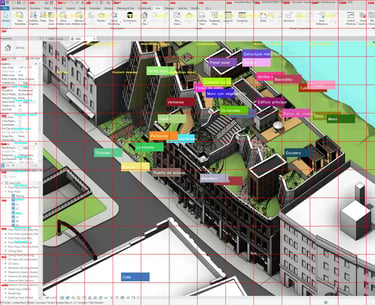
*Screenshot of the Revit software, showing what our AI sees: a grid to locate mouse coordinates and navigate within it. It also includes labels, for example, for features of the 3D model, as well as the commands in REVIT. This helps you know where to click and how to navigate within the software interface. This applies to any architectural software.
FAQ´s
How does it work?
Operator is an intelligent chat that, upon receiving your messages, automatically browses the internet to search for information, execute tasks, and automate processes. It uses advanced algorithms and external APIs, optimizing workflows daily, improving productivity, and providing accurate responses quickly and efficiently.
Use Case 1: Automatic Generation of Custom Parametric Families
An architect needs a window family with specific dimensions and glass patterns for a residential project.
Web Search: Operator quickly locates references to modern window styles and local energy efficiency regulations.
Revit: From that data, Operator generates a parametric family in Revit with variant sizes, glass types, and hardware.
Google Docs/Sheets: Automatically creates a spreadsheet in Google Sheets documenting all variants (dimensions, materials, estimated prices) and links it to a Google Doc with installation instructions for the site team.
Use Case 2: Coordinating Model Reviews with Real-Time Feedback
On a corporate building project, several specialists (structural, plumbing, interior design) must review the model.
Web and Apps: Operator pulls the latest versions of the model from a web-based BIM repository and notifies the team via Slack or email.
Revit: Insert "review markers" directly into the model (e.g., areas with facility conflicts).
Google Docs and Forms: Generate a Google Form for each discipline, where reviewers can record their comments, and automatically consolidate responses into a summary Google Doc.
20 Manhattan Ave,
New York, NY 10025, EE.UU
irving@ixaia.com
