Atenea is a chat and AI agent for Revit. Automate workflows in Revit, just by typing them.
Gain nearly 4 months of productivity annually.
Introducing
Chat GPT in Revit.
A T E N E A
Powered by Anthropic.

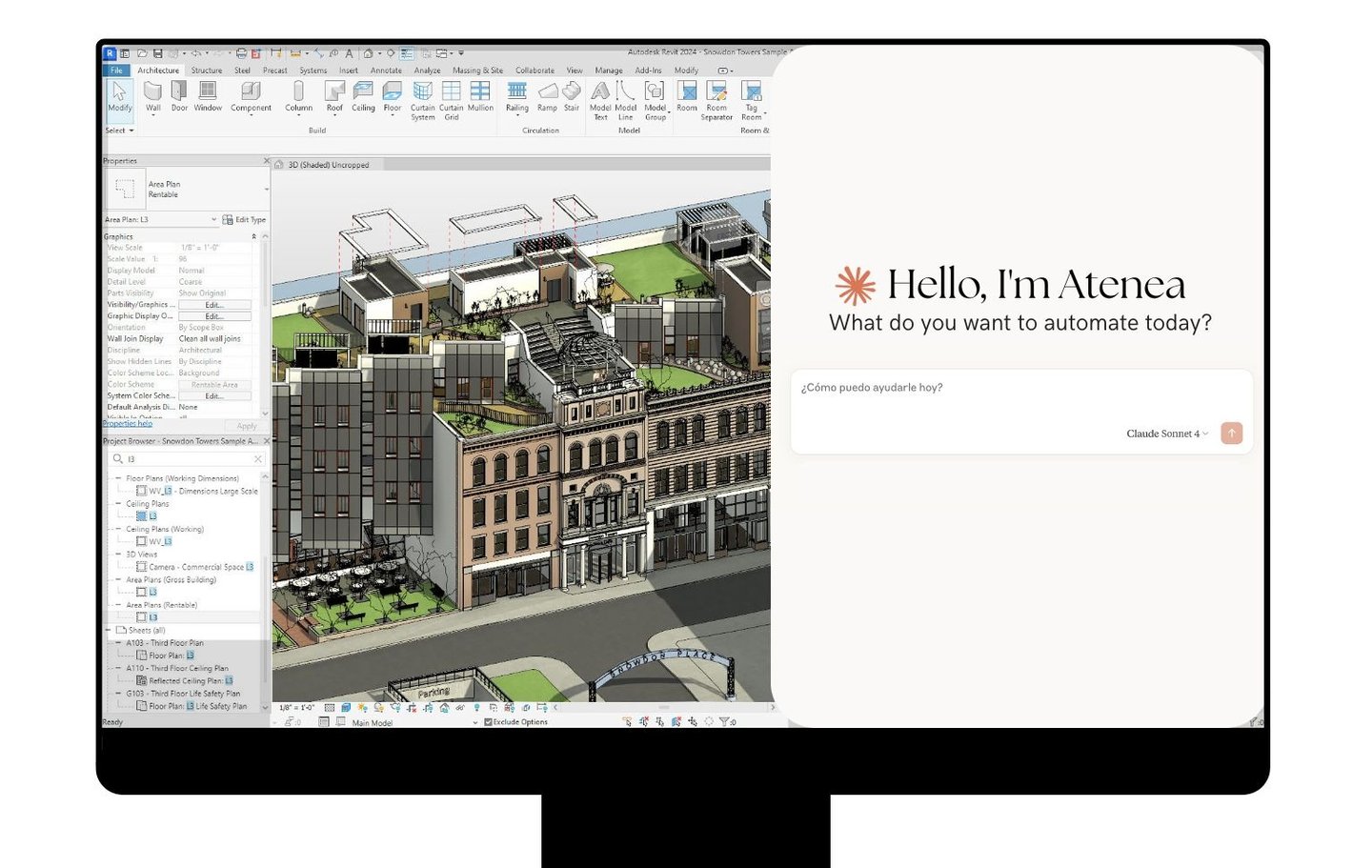
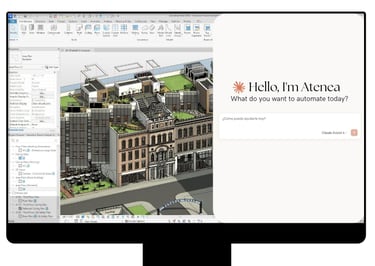
What is Atenea?
Atenea is a co-pilot and Agent, inside Revit that understands your project, automates heavy tasks, and speeds up your entire workflow.
Atenea automatically extracts areas by level and use, compares project efficiency, and visualizes trends to highlight optimization opportunities
Completed in 10 minutes, time saved 10 hours.
Data and analysis
Workflow example:
In this workflow, project families are selected, replaced according to defined criteria, moved to new positions, and analyzed.
Completed in 6 minutes, time saved 18 minutes.
Select - Replace - Move - Analyze
Workflow example:
Atena analyzes regulations, identifies non-compliant windows, updates data and replaces elements automatically, completing audits in minutes instead of hours.
Completed in 7 minutes, time saved 4 hours.
Compliance Verification
Workflow example:
View more flows
These workflows are just examples of what you can automate in Revit; the real possibilities go much further, and every workflow is customized to your process and your team
+300 tasks and +3,000 workflows
We release a new feature every week.
+50 hours saved per month per user
Calculate for yourself how much time you will save with our AI, and how long it will take to recover your investment.
Try Atenea for Free
Book your demo. Visualize AI workflows on your specific model.
No credit card needed.
Atenea: Better Than the Market
Automate complex tasks with precision, speed, and no code, fully outperforming Dynamo and generic plugins.
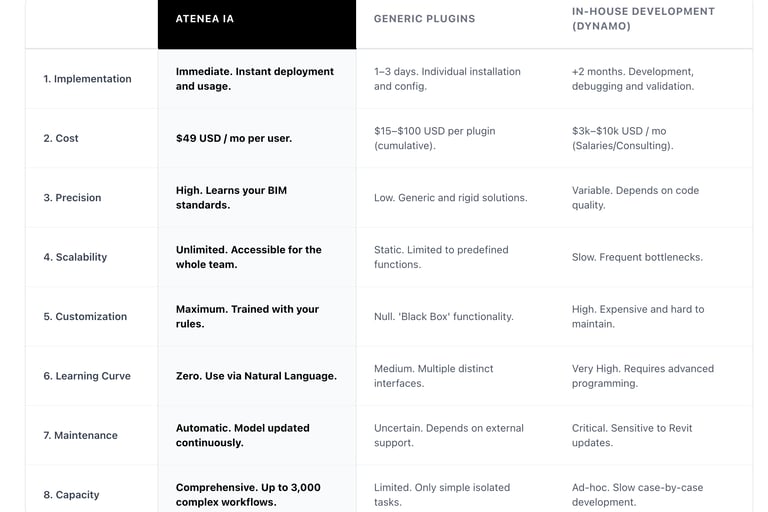
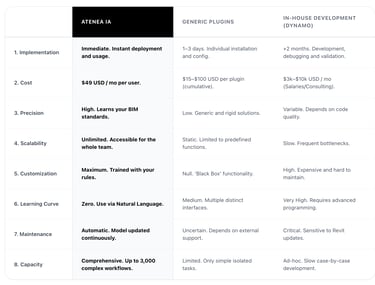
“ATENEA revolutionized our expansion process. Before, it took us about 30 days to generate the floor plans for each new branch, and now we do it in just 3, with a single click.
The AI takes a simple Excel spreadsheet and transforms it into a complete model with floor plans, renderings, and cost estimates in minutes. We reduced costs from USD $400 to $50 per project and accelerated the opening of more than 2,000 stores throughout Latin America.
It's an unprecedented operational change. I can't compete on execution speed.
My real advantage is understanding what should be automated, managing exceptions, and coordinating complex decisions that AI can't yet address. If I continue billing by Revit hours, I'm going to lose out to teams that use it to do three times the work in the same amount of time. The key to real change wasn't "knowing how to use Revit quickly."
It was distributed like this: 50%: Mechanical execution (scrolling, clicking, renaming, basic validation) 40%: Design + decisions + coordination 10%: Troubleshooting + case studies. ”
- Director of Architecture and Expansion for the largest pharmaceutical conglomerate in Latin America.


Testimonial:
Atenea: AI at the core
Atenea is our AI brain: today it powers Revit, tomorrow it will connect your entire AEC ecosystem. It learns from every project, continuously improving your workflows, with monthly product updates and daily training.
